Select a Closed Order
After clicking the Find button, begin by using the Order Filter to choose one or multiple criteria. See Order Filter for details.
In the Select a Closed Order window, view the list of Closed Orders or choose the Order to review from the listing.
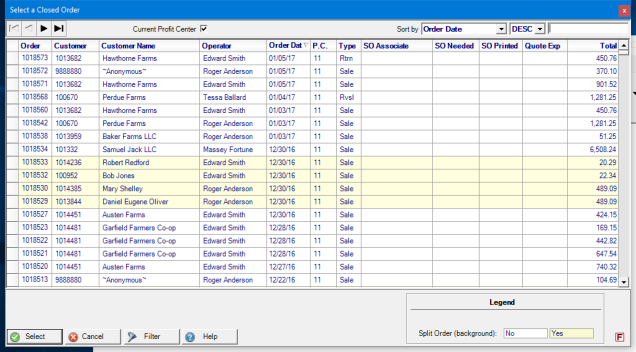
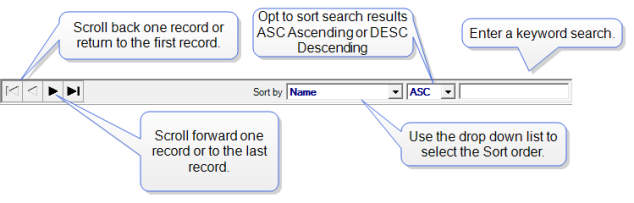
Order displays the Order Number
Customer ID number.
Customer Name indicates the Customer Name on the order.
Operator displays the Operator name of who entered the Order.
Order Date is the date of the Order also referred to as the Completed Date in the order.
P.C. indicates the Profit Center where the order was processed.
The Transaction Type on the Order, Sale or Return.
For a Service Order, the following fields are displayed.
- SO Associate Service Order Associate name.
- SO Needed- Service Order Date Needed by as selected during Order Entry.
- SO Printed- The date the Service Order was printed.
Quote Exp displays the quote expiration date if this Order generated a quote.
Total of the Order.